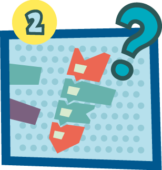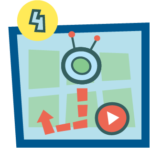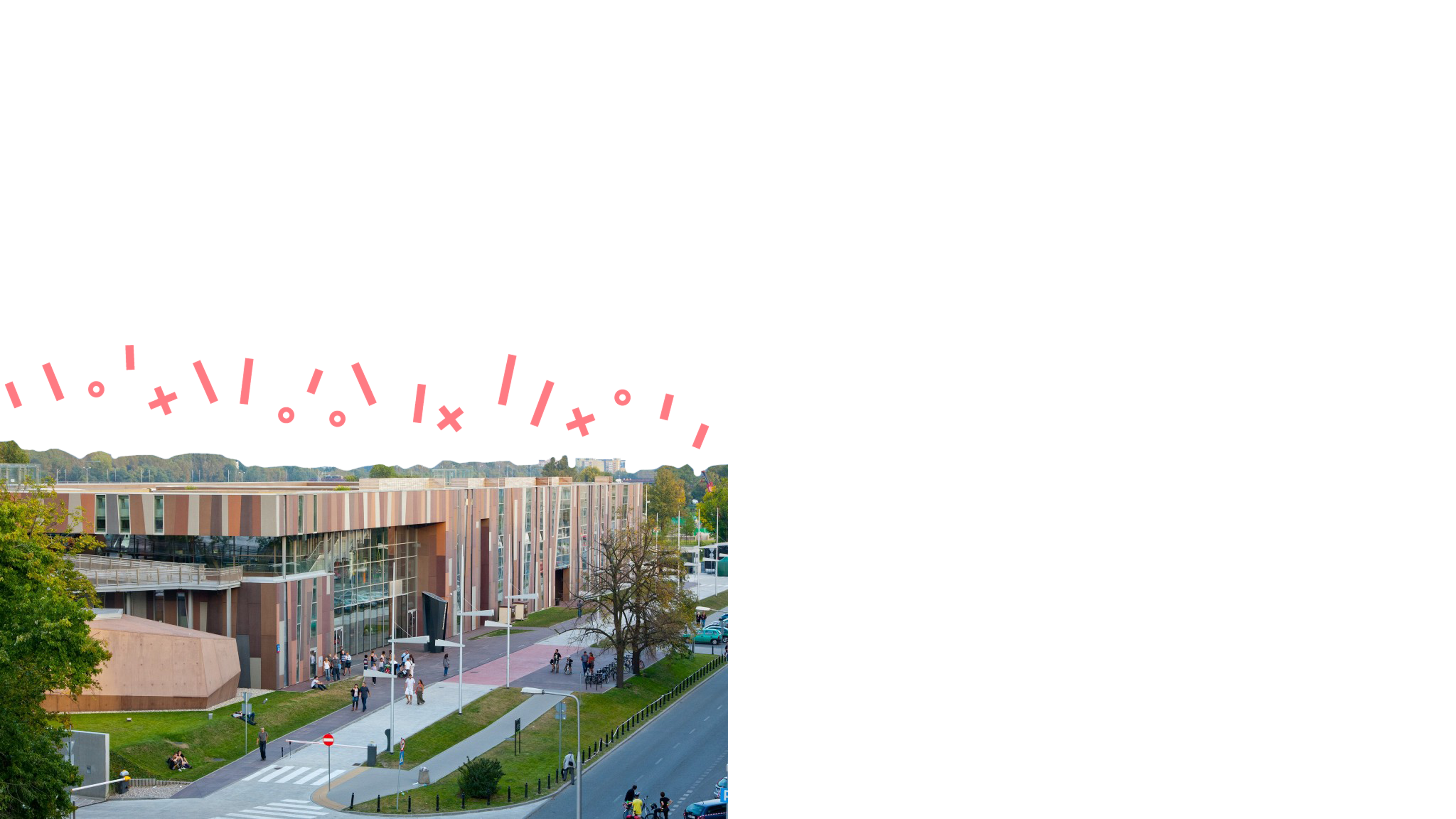A unique, one-of-its-kind AR mobile game for learning programming. Download the application, print out and scan paper coding blocks for composing programs, and help Scottie complete his cosmic mission. Learning and playing in a safe, interactive environment is now available for either a single player or multiple players aged 6 and up!
The friendly alien Scottie has to crash land on a strange Asteroid. It turns out that his tank is empty! However, he will be able to refuel the spaceship if you help him complete various challenges: collecting crystals, solving puzzles, getting out of labyrinths and even teleporting! During these missions you will have to solve programming in-app brain teasers, and create programs which will lead Scottie safely through the quests.
The Scottie Go! Universe app contains 52 quests of increasing difficulty divided into 3 Modules. During the game you will learn such programming concepts as basic instructions, parameters and loops, develop logical and algorithmic thinking, and get to solve complex problems.
The free demo version of the game grants access to 10 initial quests!
- Module I - free access to 10 initial quests
- basic instructions, parameters, - Module II - paid extension - 21 quests
- logical brain teasers including Teleports - Module III - paid extension - 21 quests
- instructions with loops
WE RECOMMEND COMPLETING THE MODULES CONSECUTIVELY, FOR A BETTER UNDERSTANDING OF PROGRAMMING BASICS
58 blocks for scanning and composing programs are available for printing here (click to download).
Programs composed with the printed blocks will be performed by Scottie on your device's screen once you scan them with your tablet or smartphone camera. Scottie Go! is a series of educational games for learning programming which became a worldwide hit, and are now used daily by thousands of schools. Scottie Go! Universe, designed primarily for home users, combines a tried and tested learning method with hours of fun and play.
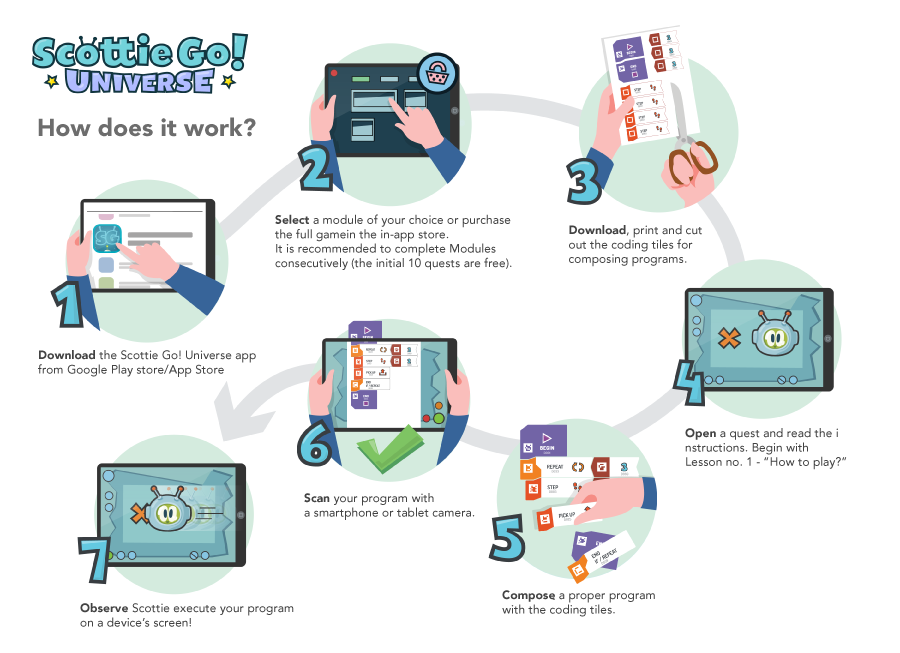
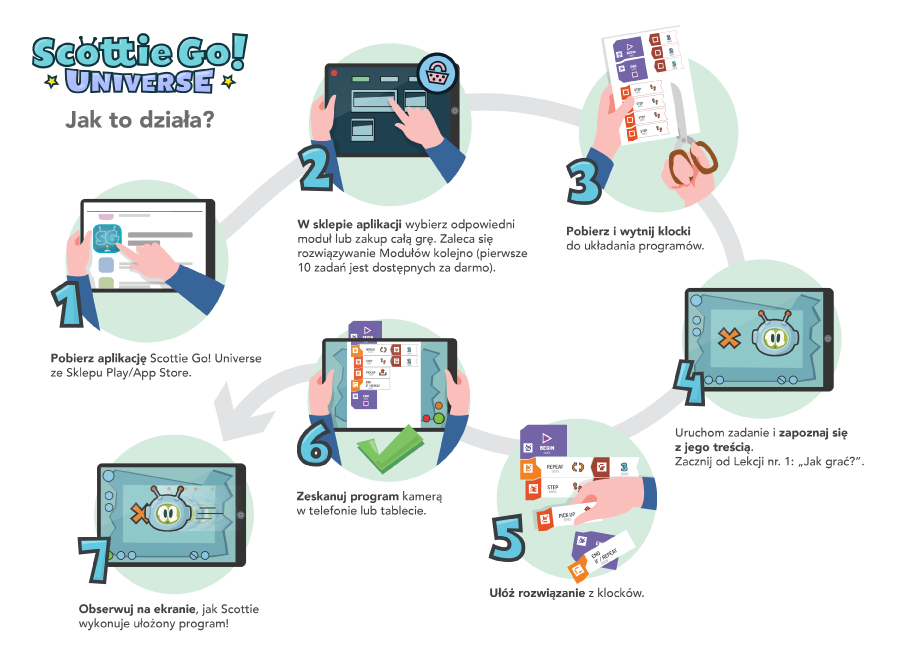
Once you have downloaded and installed the application on your device:
1. Download the print-at-home coding blocks. (click to download).
2. Enter the in-app store to purchase a module of your choice or the full game. It is best to complete the Modules consecutively (the 10 initial quests are free).
3. Read carefully Lesson 1 - "How to play?" included in the app.
4. Open a quest, read the instructions and analyze it.
5. Compose a proper program with the blocks and scan it.
Collect the cosmic crystals, learn programming and help Scottie continue his travels!
Number of players: 1+
Minimum recommended age of players: 6+
Required devices: A printer for printing the blocks and a smartphone or a tablet for scanning them.
MINIMUM REQUIREMENTS FOR ANDROID: Android 4.1.2 or later, dual-core 1.2 GHz processor, rear-facing camera with autofocus, 2Mpx.
MINIMUM REQUIREMENTS FOR iOS: iOS 8 or later, iPhone 5s or later, 4th generation iPad or later.