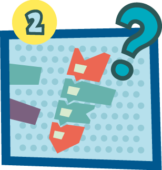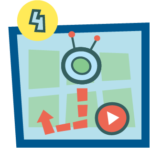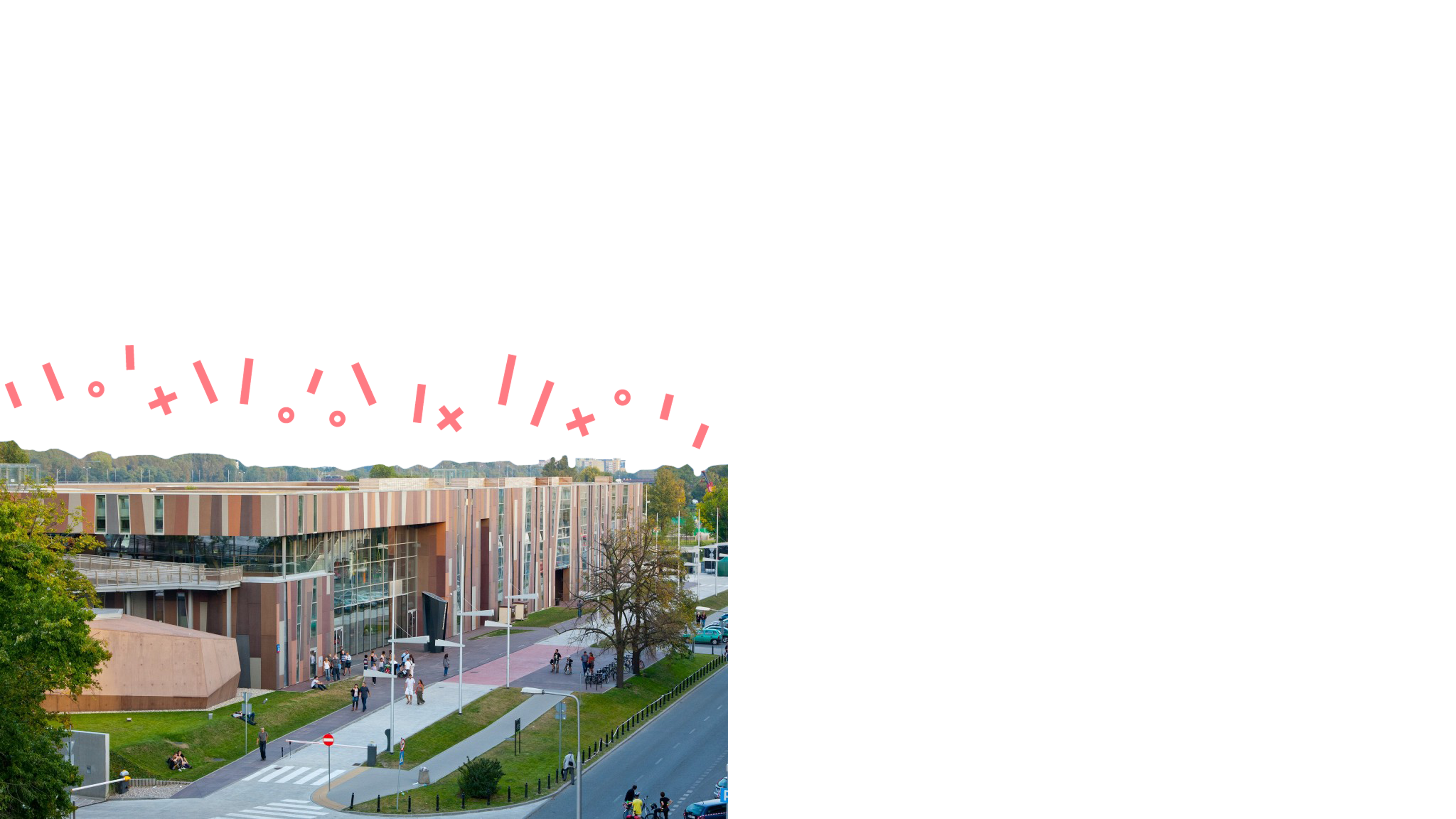Thousands of students and teachers all over the world have already met Scottie - a remarkable little alien, who is also children's favorite programming companion. This innovative AR application combines the world of physical coding tiles with the virtual word. It supports teachers, students and parents in the process of learning and developing key 21st century competencies - programming skills, logical and computational thinking.
School education
Online education
Home education
The latest quest creator, designed by BeCREO Technologies, is a solution which has been awaited by many teachers. Scottie Go! Dojo extends the experience of the Scottie Go! educational game series and introduces new educational possibilities. New functionalities cover, among others, creating and managing study or project groups, creating new difficulty levels and sharing them via QR codes with a whole group or selected users. Students' progress can be monitored via the Scottie Go! Platform. The Platform facilitates the process of evaluation, which optimizes the efficient use of teachers' time and allows them to adjust lessons’ difficulty level to students' actual skills and level of knowledge. Both the quests and students' progress can be saved in the cloud. Thanks to such a solution, users can access their updated profiles on any device.
Combining the Platform with the mobile app and the AR technology now allows for either scanning the print-at-home paper tiles, or the cardboard tiles, included in Scottie Go! for Education game boxes. Thanks to that our solutions can be used in both traditional school education and online education.